写在开头
所有知识点都写下来实在是太多啦,而且有的知识点还是比较容易理解的,从今天开始我罗列出一天所学的知识点,比较容易理解的直接贴一个我觉得解释的比较全面的网址。
嗯就这样!不是我懒!
里面的知识点不可能都展现在标题,大家使用搜索功能(已经修复好了,还加了个萌萌的板娘)搜自己想要了解的知识点。
流程控制语句 switch case
switch…case语法结构
switch…case语法结构:
switch(表达式){
case 常量1:
语句1;
break;
case 常量2:
语句2;
break;
…
default:
default语句;
break;
}
说明:
switch 语句中的变量类型可以是: byte、short、int 或者 char。从 Java SE 7 开始,switch 支持字符串 String 类型了,同时 case 标签必须为字符串常量或字面量。
switch 语句可以拥有多个 case 语句。每个 case 后面跟一个要比较的值和冒号。
case 语句中的值的数据类型必须与变量的数据类型相同,而且只能是常量或者字面常量。
当变量的值与 case 语句的值相等时,那么 case 语句之后的语句开始执行,直到 break 语句出现才会跳出 switch 语句。
当遇到 break 语句时,switch 语句终止。程序跳转到 switch 语句后面的语句执行。case 语句不必须要包含 break 语句。如果没有 break 语句出现,程序会继续执行下一条 case 语句,直到出现 break 语句。
switch 语句可以包含一个 default 分支,该分支一般是 switch 语句的最后一个分支(可以在任何位置,但建议在最后一个)。default 在没有 case 语句的值和变量值相等的时候执行。default 分支不需要 break 语句。
switch case 执行时,一定会先进行匹配,匹配成功返回当前 case 的值,再根据是否有 break,判断是否继续输出,或是跳出判断。
用代码说话:
1 | //switch...case 语句 |
ase语句后,break,不是必须的(那么switch就有穿透性),switch...case语句具有穿透性
举个栗子:键盘输入一个整数(1-7),匹配1-5,输出工作日,6-7输出休息日
1 | // switch的穿透性 |
循环语句
for循环语句的语法格式
for关键字,循环
循环: 指同一个逻辑,需要多次执行,使用循环
举例: 登录界面,客户姓名,客户密码,姓名和密码都正确,登录成功
如果姓名或密码输入错误了,给你三次机会,这三次机会就可以使用循
环来完成这个功能
for的语法格式:
for(初始化值(定义变量); 判断语句; 变量值的变化(自增或自减))
多次执行的语句;
说明:
- 初始化值 int i = 0;
- 判断语句,必须是boolean类型的逻辑,i < 10
- 变量值的变化i++
for(int i = 0; i < 10;i++){// 功能: 能将0-9的整数打印出来
System.out.println(i);
} - 只要判断语句为true,那么for循环中的语句就会执行
for循环的执行过程
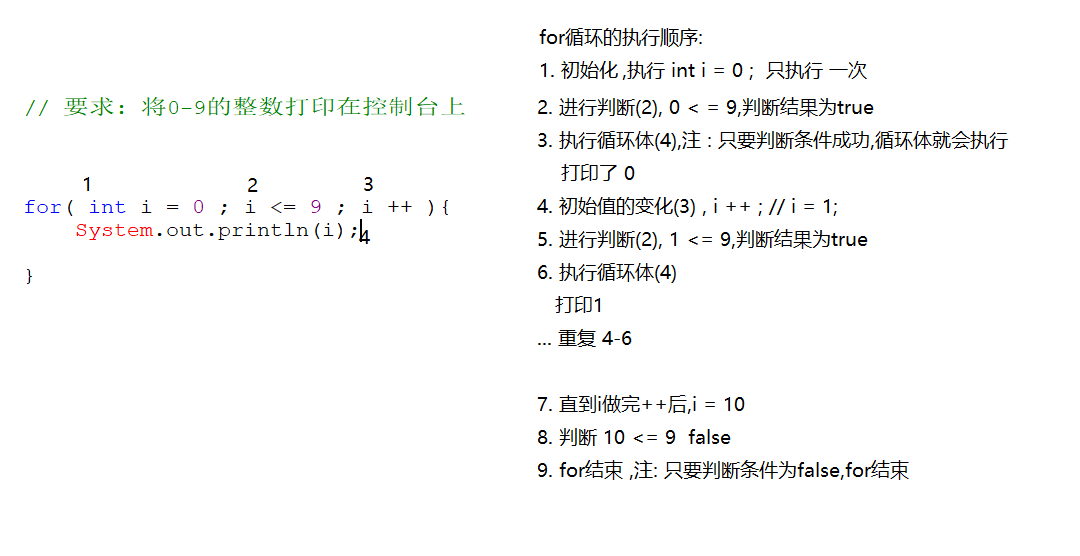
for 循环的练习
1 | // 打印数字5-1 |
1 | //计算1+2+3+...+100的和 |
while 循环
while循环语法结构:
while(表达式){
while语句;
}
说明:
- 表达式必须是boolean类型
- 表达式为true,那么执行大括号中的while语句
- 表达式为false,那么while大括号中的语句不执行,while结束
1 | //打印数字5-1 (while) |
for和while的使用分析:
- for一般使用于值的变化规律性强,可预计循环次数
- while使用,一般是不明确知道循环的次数
1
2
3
4
5
6
7
8
9
10
11
12
13
14
15
16
17
18
19
20
21
22
23
24
25
26
27
28
29
30/*
要求: 珠穆朗玛峰高8848米,现在有一张纸0.01米,问,这张纸折多少次能达到珠穆朗玛峰的高度
double paper = 0.01;
int count = 0;
while( paper <= 8848){
paper = paper* 2;
count++;
}
打印count*/
//输入一个高度,求一张0.01的纸折多少次可能要这个高度。
import java.util.Scanner;
public class P1
{
public static void main (String[] args)
{Scanner sc =new Scanner(System.in);
//或者高度。
System.out.println("请输入一个整数作为高度:");
int m=sc.nextInt();
//定义一个整数作为折纸的次数、
int c=0;
double z =0.01;
while(z<=m)
{
z=z*2;
c++;
}
System.out.println("折纸的次数是:"+c);
}
}
用代码说一下while循环的注意事项:
1 | // while循环的注意事项 |
while 循环
do : 关键字,做,操作,实行
while : 关键字,循环
do…while的语法结构:
do{
循环执行的语句;
}while(表达式);
说明:
- do语句,用来执行循环的,
进入到do…while中,那么do里面的内容,先执行一次
然后,判断,while中的表达式结果,如果为true,那么就继续执行do中的内容如果为false,那么dowhile就结束 - do..while 和while的区别
do..while 首先必须先执行一次循环体
while循环体的执行与否与表达式有关系,如果表达式直接为false,那么while一次都不执行
1 | // do while 循环 |
晚安
今天就到这里了,明天见,加油!

